16 Week Comprehensive Blank Training Log
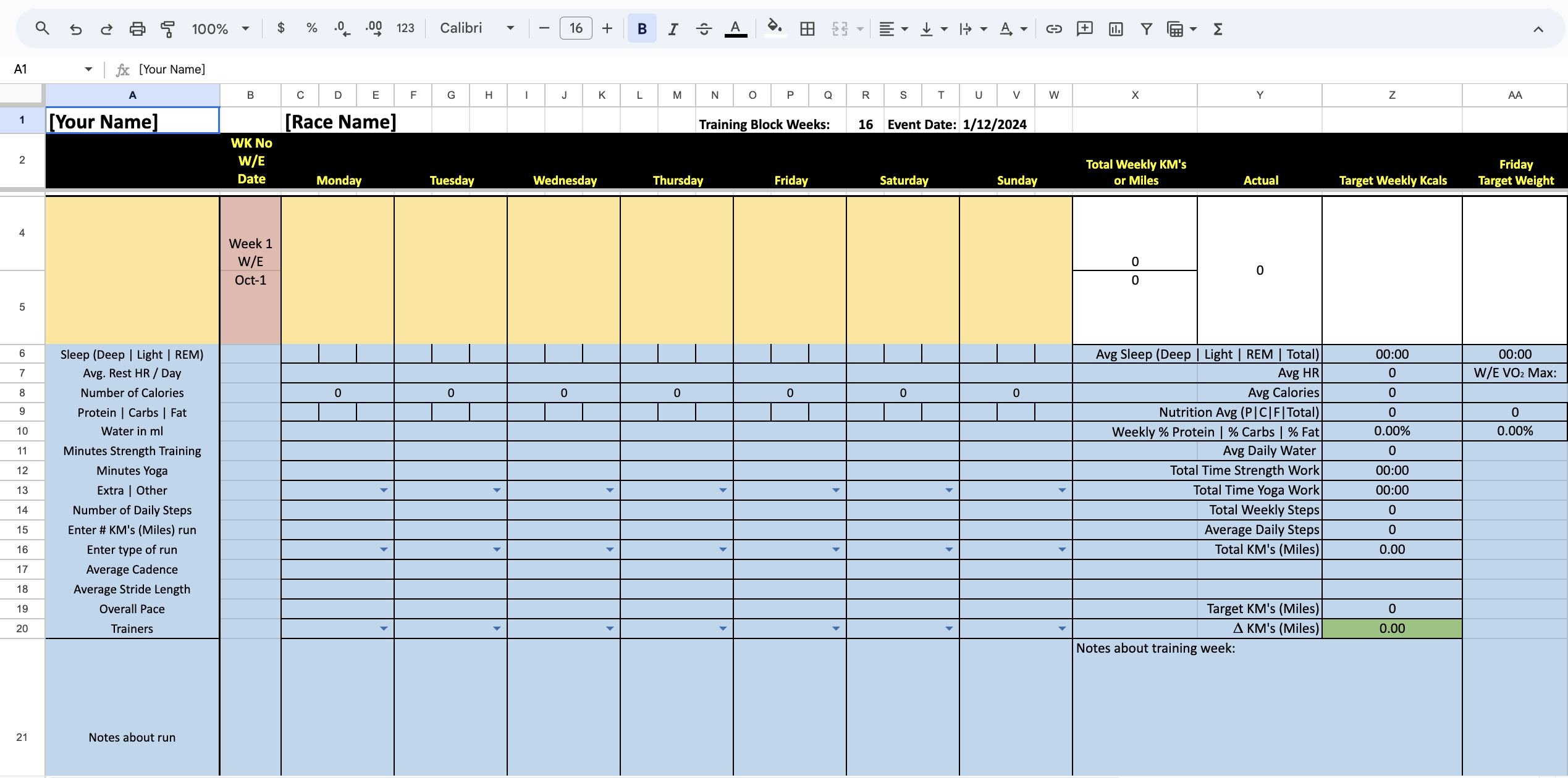
In order to use the Google Sheet format, you must have a Google Account. Most people will have a GMail account and this will give you access to the Google Workspace applications. If you are unfamiliar with the Google Apps, you can access them from a blank Google page (www.google.com) and you will see the 9 dots in the top right corner of your browser. Click on Sheets, or alternatively you can access your files via the Drive App.
You will have full access to change any of the fields in this spreadsheet. However, most of the fields will bring up a warning saying they shouldn’t be changed. That is because it will usually contain a formula or a label that shouldn’t be changed or altered as it may stop the sheet from working properly.
